Hello again Internet surfers. We are working now with Access, a database management system owned by Microsoft Office, with its relational and graphical tools, and so similar to any Microsoft Office Software. It is used to create any kind of databases, in my case I made a database for a summer camp for anyone interested. It stores the information about the clients, the activities, the age groups, the monitors and the application forms. I'm going to explain you a bit how we've made it and show mine in some screenshots.
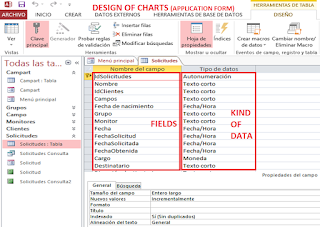 First of all we had to create some charts in which we included the information. The clients' and the monitors' charts included their personal data (name, surname, id, address, phone number, email...); the activities' one, the name of the activities, the description and the places where they are hold; the groups' one, the age gaps in which groups are separated, and the application forms' one collects the information of each client's application form, their choices, their allocated monitor and date, their personal data...
First of all we had to create some charts in which we included the information. The clients' and the monitors' charts included their personal data (name, surname, id, address, phone number, email...); the activities' one, the name of the activities, the description and the places where they are hold; the groups' one, the age gaps in which groups are separated, and the application forms' one collects the information of each client's application form, their choices, their allocated monitor and date, their personal data...
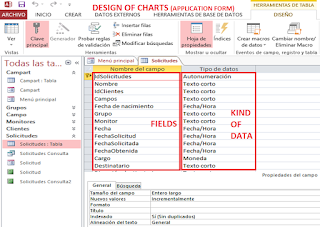 First of all we had to create some charts in which we included the information. The clients' and the monitors' charts included their personal data (name, surname, id, address, phone number, email...); the activities' one, the name of the activities, the description and the places where they are hold; the groups' one, the age gaps in which groups are separated, and the application forms' one collects the information of each client's application form, their choices, their allocated monitor and date, their personal data...
First of all we had to create some charts in which we included the information. The clients' and the monitors' charts included their personal data (name, surname, id, address, phone number, email...); the activities' one, the name of the activities, the description and the places where they are hold; the groups' one, the age gaps in which groups are separated, and the application forms' one collects the information of each client's application form, their choices, their allocated monitor and date, their personal data...In the two first images you can see the main components of these charts.
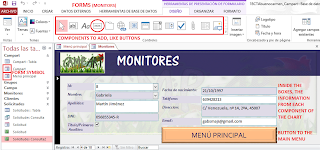 Secondly we created the forms, which record that information from the charts and allow to add information. You can add them by clicking on "Form" in the window "Create". They can be personalised with different shapes and colors. Buttons linked to other forms or reports can be added, and also dropdown lists to choose the different options from a chart without having to write it oneself.
Secondly we created the forms, which record that information from the charts and allow to add information. You can add them by clicking on "Form" in the window "Create". They can be personalised with different shapes and colors. Buttons linked to other forms or reports can be added, and also dropdown lists to choose the different options from a chart without having to write it oneself.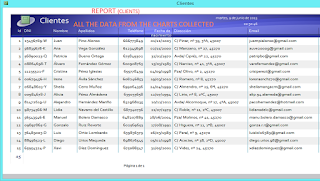
Then we also added reports for some of the forms. The most important one is the applications' one, because there the information about each client's stay in the camp is collected. It's easy to create because you just have to click on "Create -> Report" when you are on the chart of which you want to create the report, and it appears. You just have to adjust the design if you want to.
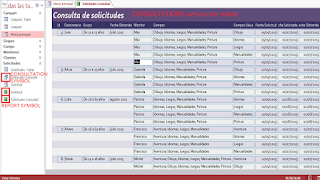 A last thing was the consultation. It's a sheet to consult specific information from a Form. You can choose what it will show when you create it with the assistent of consultations. You just follow the instructions and, if you want, adjust the design.
A last thing was the consultation. It's a sheet to consult specific information from a Form. You can choose what it will show when you create it with the assistent of consultations. You just follow the instructions and, if you want, adjust the design.
An important thing is the main menu, which has to be done to access everything from the database. Mainly the forms and the important reports, and maybe a print button for a report or an exit button. This can be made adding buttons in the form's tools window, and choosing its characteristics.
Some relationships between forms can be made to ease these things in the database's tools window, and also some other consultations. There are a lot of tools in Access, but the ones we learned are the basic ones, and anyone can manage with them.
I hope you liked and it was useful, see you in the next post (it will be interesting, about App Inventor, so have a look at it).
Some relationships between forms can be made to ease these things in the database's tools window, and also some other consultations. There are a lot of tools in Access, but the ones we learned are the basic ones, and anyone can manage with them.
I hope you liked and it was useful, see you in the next post (it will be interesting, about App Inventor, so have a look at it).



Thoughtful blog you have here.
ReplyDelete